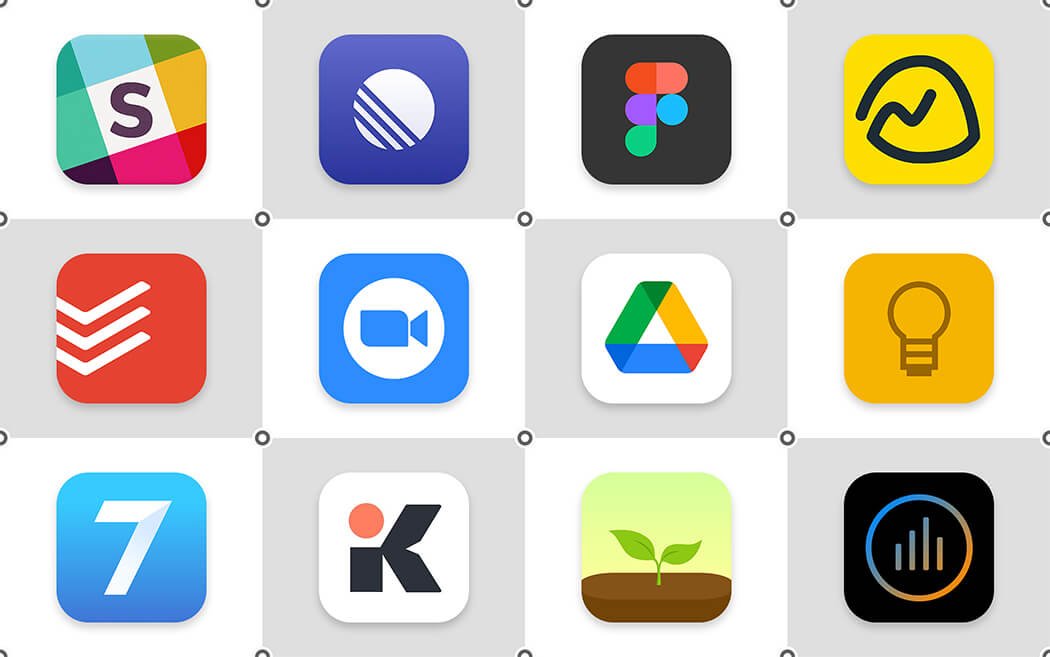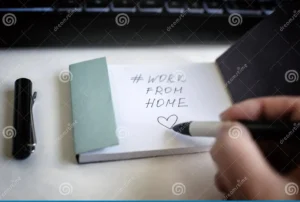In today’s digital era, the concept of remote Work from Home Apps has revolutionized the traditional workplace dynamic, allowing individuals to work from the comfort of their own homes. As the popularity of remote work continues to soar, the demand for effective tools and applications to support this work model has surged.
“Work from Home Apps” refers to a diverse array of software solutions designed to facilitate remote productivity, communication, collaboration, and task management.
From video conferencing platforms to project management tools and communication apps, these applications play a pivotal role in enabling seamless remote work experiences for individuals and teams alike.
In this article, we will explore the top work from home apps available, highlighting their features, benefits, and how they empower remote workers to stay connected, productive, and efficient regardless of their location.
Communication Work from Home Apps

- Zoom: A popular video conferencing platform that enables virtual meetings, webinars, and screen sharing with participants from anywhere in the world. It offers features like breakout rooms, virtual backgrounds, and recording capabilities.
- Slack: A messaging and collaboration tool that allows teams to communicate in channels organized by project, topic, or team. Slack integrates with various productivity apps and offers features such as file sharing, direct messaging, and customizable notifications.
- Microsoft Teams: A unified communication and collaboration platform within the Microsoft 365 suite, offering chat, video meetings, file storage, and integration with other Microsoft Office apps. Teams enables seamless collaboration and communication among remote teams through channels, chats, and video calls.
Project Management Tools
Project management tools play a crucial role in organizing tasks, tracking progress, and facilitating collaboration among remote teams. These platforms offer features such as task assignment, deadline setting, file sharing, and team communication, allowing teams to work efficiently and effectively regardless of their geographical location.
Asana:
Asana is a versatile project management tool that enables teams to plan, organize, and manage projects from start to finish. It offers a user-friendly interface, customizable project boards, and a variety of task views, including list, board, calendar, and timeline.
With features like task dependencies, subtasks, and integrations with other productivity apps, Asana helps teams streamline workflows and stay on track to meet their goals.
Trello:
Trello is a visual collaboration tool that uses boards, lists, and cards to organize tasks and projects. Each card represents a task or item, and users can move cards across lists to track progress.
Trello offers flexibility and simplicity, making it easy for teams to customize boards, assign tasks, and collaborate in real-time. With features like due dates, labels, and attachments, Trello helps teams prioritize work and stay organized.
Monday.com:
Monday.com is an intuitive project management platform that offers customizable workflows, automation, and collaboration tools. It allows teams to create custom boards and workflows to suit their unique needs, track progress, and communicate effectively.
Monday.com integrates with various apps and services, enabling seamless collaboration and project management across teams and departments.
Telecalling Work From Home Jobs
Productivity Work from Home Apps

Todois:
Todoist is a task management app that helps users organize tasks, set deadlines, and prioritize activities. It offers features such as project categorization, recurring tasks, and collaboration options, making it ideal for remote teams to stay organized and focused on their goals.
Evernote:
Evernote is a note-taking app that allows users to capture ideas, create to-do lists, and organize information in a digital notebook format.
It offers features such as text, audio, and image notes, as well as synchronization across devices, making it a versatile tool for remote workers to capture and access information from anywhere.
Forest:
Forest is a productivity app that helps users stay focused and avoid distractions by gamifying the process of staying on task. Users plant virtual trees when they start a work session, and the tree grows as long as they stay focused.
If they leave the app to check social media or other distractions, the tree dies. Forest encourages users to maintain focus and productivity during work sessions.
RescueTime:
RescueTime is a time tracking and productivity monitoring app that helps users understand their digital habits and make better use of their time. It tracks time spent on websites and applications, provides insights into productivity patterns, and offers tools for setting goals and improving time management skills.
RescueTime enables remote workers to identify areas for improvement and optimize their productivity.
Content Writing Work From Home
Security and Privacy Measures
End-to-End Encryption:
End-to-end encryption is a security measure that ensures data transmitted between users is encrypted and can only be decrypted by the intended recipients. This helps protect sensitive information from unauthorized access or interception by third parties.
Multi-Factor Authentication (MFA):
Multi-factor authentication adds an extra layer of security by requiring users to provide multiple forms of verification, such as a password and a one-time code sent to their mobile device, before gaining access to an account or application. This helps prevent unauthorized access even if a password is compromised.
Data Protection and Compliance:
Data protection and compliance measures ensure that user data is stored, processed, and transmitted in accordance with relevant privacy regulations and industry standards.
This includes implementing policies and procedures to safeguard data integrity, confidentiality, and availability, as well as complying with regulations such as GDPR (General Data Protection Regulation) or HIPAA (Health Insurance Portability and Accountability Act).
Secure Authentication Methods:
Secure authentication methods, such as biometric authentication (e.g., fingerprint or facial recognition) or hardware tokens, provide additional layers of security by verifying the identity of users before granting access to sensitive information or resources.
These methods help prevent unauthorized access and reduce the risk of identity theft or account compromise.
Work From Home: Graphic Design Jobs
Emerging Trends and Innovations

Artificial Intelligence Integration:
Artificial intelligence (AI) integration is a growing trend in work from home apps, with AI-powered features being used to automate repetitive tasks, analyze data, and provide personalized recommendations.
AI-driven virtual assistants, chatbots, and predictive analytics tools are increasingly being integrated into productivity and collaboration platforms to enhance efficiency and decision-making.
Augmented and Virtual Reality Applications:
Augmented reality (AR) and virtual reality (VR) applications are revolutionizing remote collaboration and training experiences. AR and VR technology allows users to create immersive virtual environments, conduct virtual meetings, and visualize complex data in three-dimensional space.
These technologies are increasingly being adopted in industries such as architecture, engineering, healthcare, and education to facilitate remote work and training initiatives.
Voice Recognition and Virtual Assistants:
Voice recognition technology and virtual assistants are becoming more prevalent in work from home apps, enabling users to interact with software and devices using voice commands. Virtual assistants like Siri, Google Assistant, and Alexa are being integrated into productivity and collaboration platforms to
provide hands-free access to information, schedule tasks, and perform other tasks using natural language processing and machine learning algorithms.
Considerations for Choosing Work from Home Apps

Compatibility with Devices and Operating Systems:
Ensure that the work from home apps you choose are compatible with the devices and operating systems used by your remote team members. Whether they’re using Windows, macOS, iOS, Android, or other platforms, compatibility ensures seamless access and collaboration across devices.
User Interface and Ease of Use:
Opt for work from home apps with intuitive user interfaces and straightforward navigation. An easy-to-use interface reduces the learning curve for remote team members and encourages adoption of the tools. Look for apps with clean design, customizable settings, and clear instructions to enhance user experience.
Features and Functionality:
Evaluate the features and functionality offered by work from home apps to ensure they meet your team’s specific needs and workflow requirements.
Consider factors such as task management, communication, collaboration, file sharing, security, and integration capabilities. Choose apps that offer a comprehensive suite of features tailored to remote work environments.
Pricing Plans and Subscription Models:
Review the pricing plans and subscription models of work from home apps to determine their affordability and scalability.
Look for flexible pricing options that align with your budget and team size. Consider factors such as monthly or annual subscription fees, user limits, and additional features available in premium plans.
Security and Data Privacy:
Prioritize work from home apps that prioritize security and data privacy to protect sensitive information and ensure compliance with regulations.
Look for features such as end-to-end encryption, multi-factor authentication, data encryption in transit and at rest, and compliance certifications like GDPR or HIPAA.
Customer Support and Training Resources:
Choose work from home apps that offer reliable customer support and comprehensive training resources to assist remote team members in using the tools effectively.
Look for options such as online documentation, video tutorials, live chat support, and dedicated customer success managers to address any questions or issues that may arise.
By considering these factors when choosing work from home apps, you can ensure that your remote team has access to the tools they need to collaborate effectively, stay productive, and achieve their goals.
Conclusion
In conclusion, work from home apps play a vital role in facilitating remote work and enabling collaboration, productivity, and efficiency among distributed teams.
By leveraging communication platforms, project management tools, collaboration platforms, and productivity apps, remote workers can overcome geographical barriers and seamlessly collaborate on projects from anywhere in the world.
Choosing the right work from home apps involves considering factors such as compatibility, user interface, features, pricing, security, and customer support.
It’s essential to select apps that meet the specific needs and workflow requirements of your remote team while prioritizing security, data privacy, and ease of use.
Other Questions
-
What are work from home apps?
Work from home apps are software applications designed to facilitate remote work by enabling communication, collaboration, task management, and productivity among distributed teams.
-
What types of apps are included in work from home apps?
Work from home apps encompass a variety of categories, including communication platforms, project management tools, collaboration platforms, productivity apps, and security solutions.
-
Why are work from home apps important?
Work from home apps are important because they enable remote teams to stay connected, collaborate effectively, and maintain productivity regardless of their geographical location.
-
What factors should be considered when choosing work from home apps?
Factors to consider include compatibility with devices and operating systems, user interface and ease of use, features and functionality, pricing plans and subscription models, security and data privacy, and customer support and training resources.